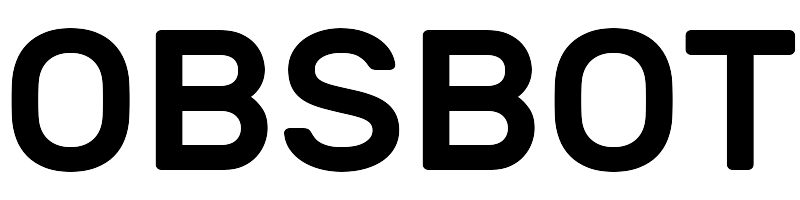WYRESTORM 4K AI Tracking Webcam
Category: obsbot tiny 2

From the WyreStorm Office brand, the WyreStorm Focus 210 AI 4K Webcam is designed to make office work easier and more efficient. This high-performance webcam brings users an ultra-HD 4K experience and AI-powered meeting solutions.
With AI Framing, the webcam automatically detects people and centers everyone into the frame, ensuring that all participants are visible. The dual AI noise-canceling mics support clear voice pickup within a distance of up to 5m/16ft, ensuring that everyone can be heard clearly.
The webcam features a 120° wide-angle lens, providing an accurate and clear capture of movements and details in a broad field of view. The AI Presenter Tracking function allows the camera to automatically follow the presenter in real-time, keeping the image centered as they move.
Users can also adjust the field of view to zoom in or out, focusing on the desired content. The app control feature allows for easy adjustment of various settings, such as angle, fps, brightness, hue, contrast, and saturation.
To ensure the best user experience, it is recommended to use the latest version of the FOCUS app, which provides improved overall functions and significant features of the webcam.
When comparing the WyreStorm webcam models, the FOCUS 210 AI 4K Webcam offers an 8MP sensor, a 120° diagonal field of view, and 4K video resolution at 30fps. The FOCUS 200 AI 4K Webcam and FOCUS 180A AI 4K Webcam also feature 8MP sensors, but with different field of view options and video resolutions. The FOCUS 100 1080P Webcam has a 2MP sensor and 1080p video resolution.
For users who need to upgrade their camera to the latest version, the recommended steps are to download the FOCUS app and the latest firmware from the WyreStorm homepage, then run the app, open the "Support" menu, and click the "Upgrade" button to upload the firmware file.
If the camera is not outputting video, it is essential to check if the camera has been occupied by another application software. For instance, if the camera is being previewed in the FOCUS app, other applications like OBS or Zoom may not be able to access the camera video.
The WyreStorm FOCUS 210 AI 4K Webcam does not require any additional drivers, but it is highly recommended to download the FOCUS app and the latest firmware to take full advantage of its features.
The presenter tracking function automatically detects and tracks the presenter who is standing to present or naturally moving on the stage. To use this feature, users can open the FOCUS app and select the "Presenter Tracking" option in the Tracking Mode settings.
If users encounter a "MSVCP140.dll is Missing" or "0xc00007b the application was unable to start" error, it indicates a problem with their Windows files or missing DLL files from the application. To solve this issue, users need to download the missing DLL file.
Overall, the WyreStorm FOCUS 210 AI 4K Webcam offers a premium video conferencing experience with its 4K sharp image quality, AI-powered features, and comprehensive set of tools to enhance collaboration and communication in the office.
product information:
| Attribute | Value | ||||
|---|---|---|---|---|---|
| brand_name | WYRESTORM | ||||
| item_weight | 8 ounces | ||||
| product_dimensions | 3 x 6 x 3 inches | ||||
| item_model_number | FOCUS-210 | ||||
| color_name | 4K AI Powered Plus | ||||
| specification_met | CE, FCC, Zoom | ||||
| special_features | Presenter tracking, 120° FOV, AI Backlight Compensation, Dual AI Noise-Cancelling Mics, Auto framing | ||||
| customer_reviews |
| ||||
| best_sellers_rank | #245 in Webcams | ||||
| date_first_available | March 19, 2022 |